Quick Start
Our API is RESTful, so any programming language will support interaction, but the document will provide examples for Postman (a plugin for Chrome), Python and C# (coming soon). Before calling private APIs, you should create an authenticated session. It’s cookie-based, so library needs to save cookies and pass them back with continuous calls, in most programming languages it will be done automatically, so nothing complicated.
This example will perform POST to login endpoint, call it once when you start a new session.
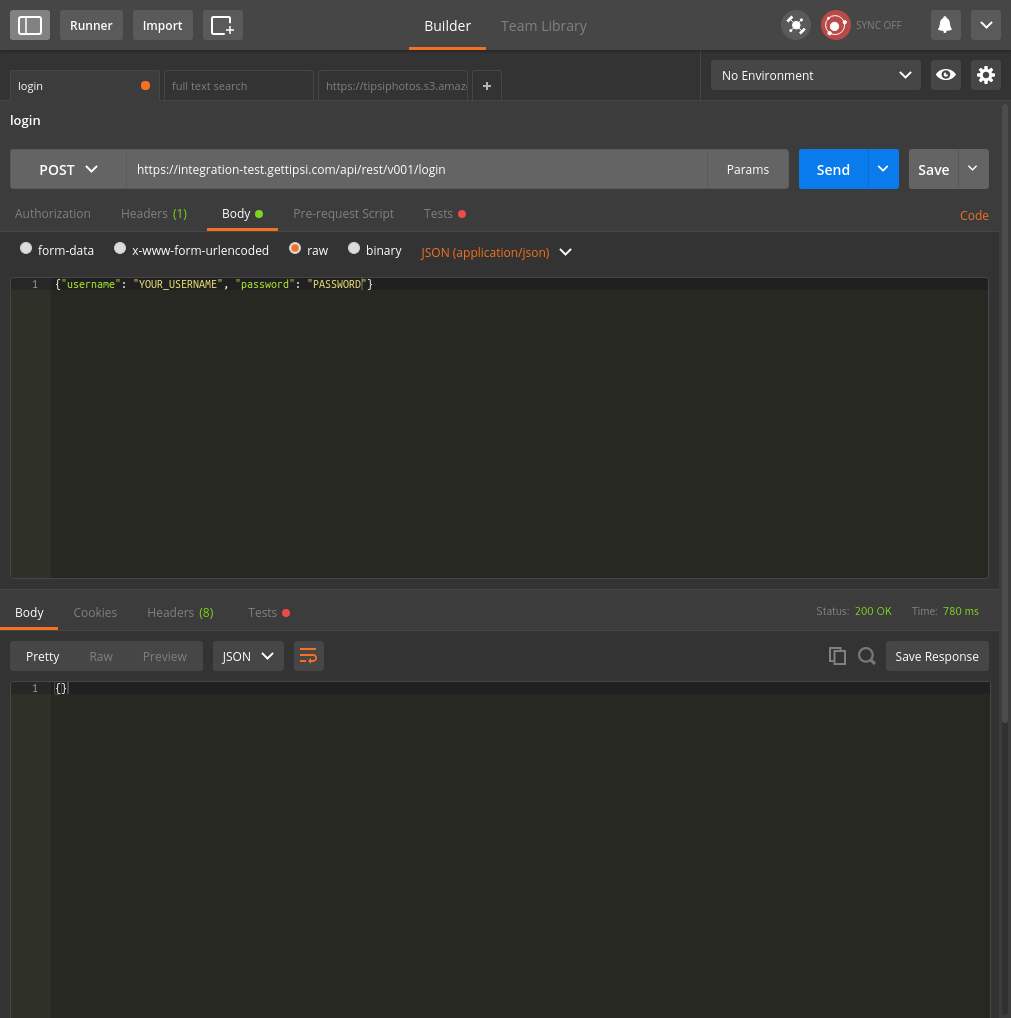
import requests
login_url = 'https://integration-test.gettipsi.com/api/rest/v001/login'
session = requests.Session()
response = session.post(login_url, {'username': 'USERNAME', 'password': 'PASSWORD'})
if response.status_code == 200:
print('Logged in successfully')
else:
print('Login failed')
using System;
using System.Net.Http;
using System.Text;
const string ApplicationJSONMediaType = "application/json";
const string BaseUrl = "https://integration-test.gettipsi.com/";
const string LoginPath = @"api/rest/v001/login";
HttpClient httpClient = new HttpClient { BaseAddress = new Uri(BaseUrl) };
HttpResponseMessage responce = httpClient.PostAsync(LoginPath, new StringContent("{\"username\": \"USERNAME\", \"password\": \"PASSWORD\"}", Encoding.UTF8, ApplicationJSONMediaType)).Result;
try
{
responce.EnsureSuccessStatusCode();
Console.WriteLine("Logged in successfully");
}
catch (Exception)
{
Console.WriteLine("Login failed");
}
If response status code is 200, you logged in successfully. Once it happened, any further call will contain session ID in cookies header.
The sample below will perform GET request on list wine endpoint - it will return a paginated results set of all the available wines in store. The used store id is 19771, please change it to your value provided by Tipsi.
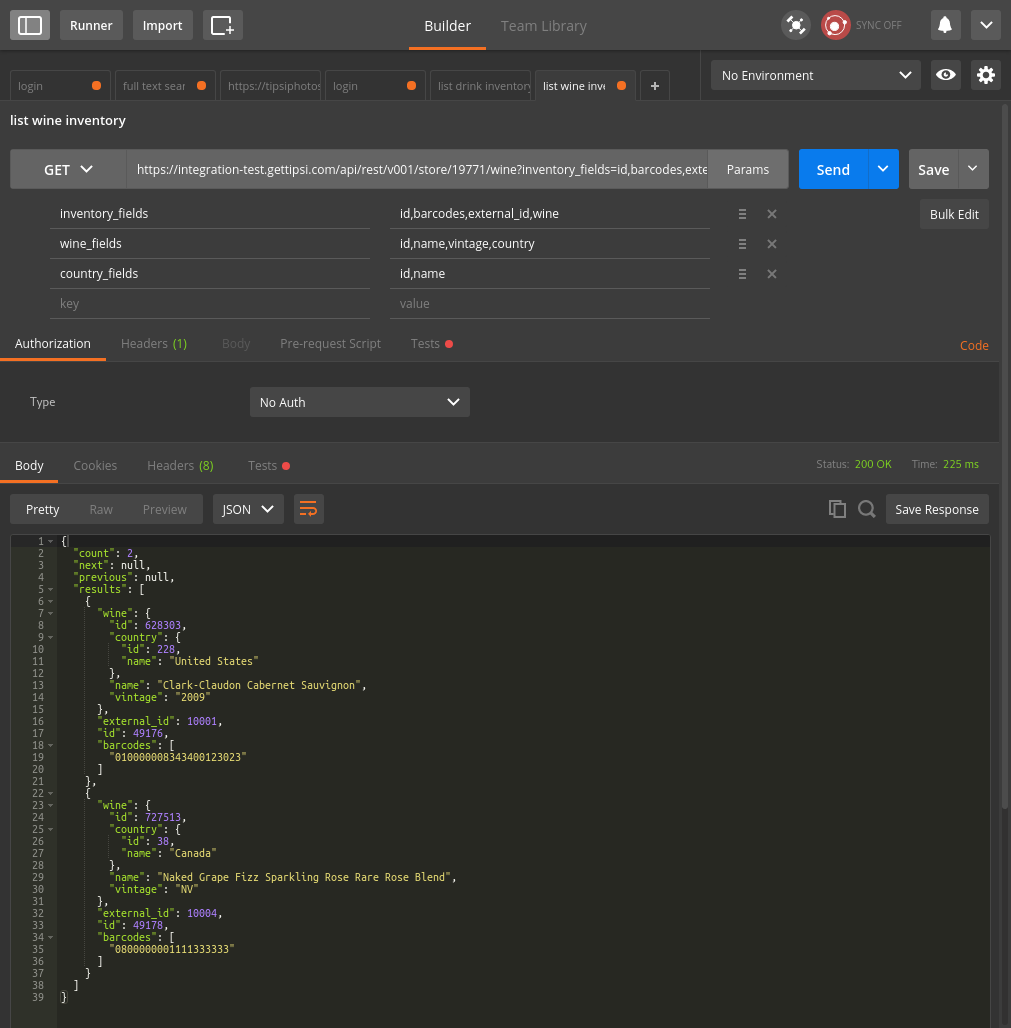
url = 'https://integration-test.gettipsi.com/api/rest/v001/store/19771/wine'
params = {'inventory_fields': 'id,barcodes,external_id,wine',
'wine_fields': 'id,name,vintage,country',
'country_fields': 'id,name'}
products = session.get(url, params).json()
const string winePath = "api/rest/v001/store/19771/wine?inventory_fields=id,barcodes,external_id,wine&wine_fields=id,name,vintage,country&country_fields=id,name";
HttpResponseMessage wineResponce = httpClient.GetAsync(winePath).Result;
try
{
wineResponce.EnsureSuccessStatusCode();
string wineData = wineResponce.Content.ReadAsStringAsync().Result;
Console.WriteLine(wineData);
}
catch (Exception)
{
Console.WriteLine("Requst failed");
}
Once you get your code working on test server, change it to production and go live!