POS synchronization
POS sync designed for batch inventory synchronization on daily/hourly basic between Tipsi and customer retail store. Sync can be enabled for next purposes:
- To update existing products information - prices, availability and etc. It's done as a single batch, without necessity to PATCH each product separately.
- To create unmatched products in TODO list in MIM tool. In fact, batch sync works like SQL UPSERT command - it will create all the missing products (product availability defined by external id) and update existing ones.
- To have all the products using external ids - in that case processed wine/drink information can be easily pulled back to customer programmatically.
There are two kind of sync commands - sync and sync_clear. They are almost the same:
- sync performs UPSERT upon passed products.
- sync_clear performs UPSERT and marking all the unpassed products as out of stock (without deleting them).
The sample will update items with external ids 10003 and 10004, and will create a new item with ext id 10005.
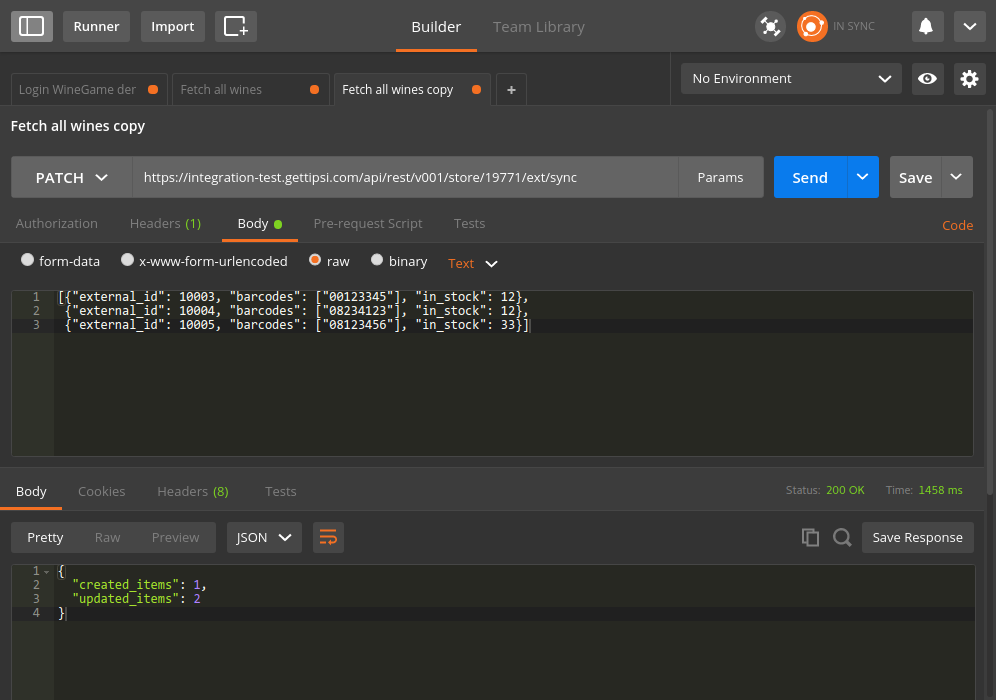
url = 'https://integration-test.gettipsi.com/api/rest/v001/store/19771/ext/sync'
batch = [{'external_id': 10003, 'barcodes': ['00123345'], 'in_stock': 12},
{'external_id': 10004, 'barcodes': ['08234123'], 'in_stock': 12},
{'external_id': 10005, 'barcodes': ['08123456'], 'in_stock': 33}]
response = requests.patch(url, batch)
string syncPath = "api/rest/v001/store/19771/ext/sync";
HttpRequestMessage request = new HttpRequestMessage(new HttpMethod("PATCH"), syncPath)
{
Content = new StringContent("[{\"external_id\": 10003, \"barcodes\": [\"00123345\"], \"in_stock\": 12}, {\"external_id\": 10004, \"barcodes\": [\"08234123\"], \"in_stock\": 12}, {\"external_id\": 10005, \"barcodes\": [\"08123456\"], \"in_stock\": 33}]", Encoding.UTF8, ApplicationJSONMediaType)
};
HttpResponseMessage syncResponce = httpClient.SendAsync(request).Result;
try
{
syncResponce.EnsureSuccessStatusCode();
string syncData = syncResponce.Content.ReadAsStringAsync().Result;
Console.WriteLine(syncData);
}
catch (Exception ex)
{
Console.WriteLine(ex.ToString());
}
See API reference for more details.
Migration from the old sync to external_id sync
For customers, who still use the old sync, where barcodes are used as primary keys, just need to populate their inventory with external_id using the old POS sync call. Once all the inventory items get external ids, it's possible to switch to new sync described above.