List or create operations
List all store products
GET request to /api/rest/v001/store/STORE_ID/wine or /api/rest/v001/store/STORE_ID/drink endpoint will list all the available products. The endpoints are paginated - they will return a thousand results per page. You can modify page size by passing page_size parameter, but values larger than a thousand will be ignored. By the way, all GET APIs are lazy - by default they will only return object id. Fields should be requested explicitly as GET parameter - a comma separated list of fields for each struct, see the full structs description here.
The example below requests wine inventory and nested fields (ids, barcodes, vintage and etc):
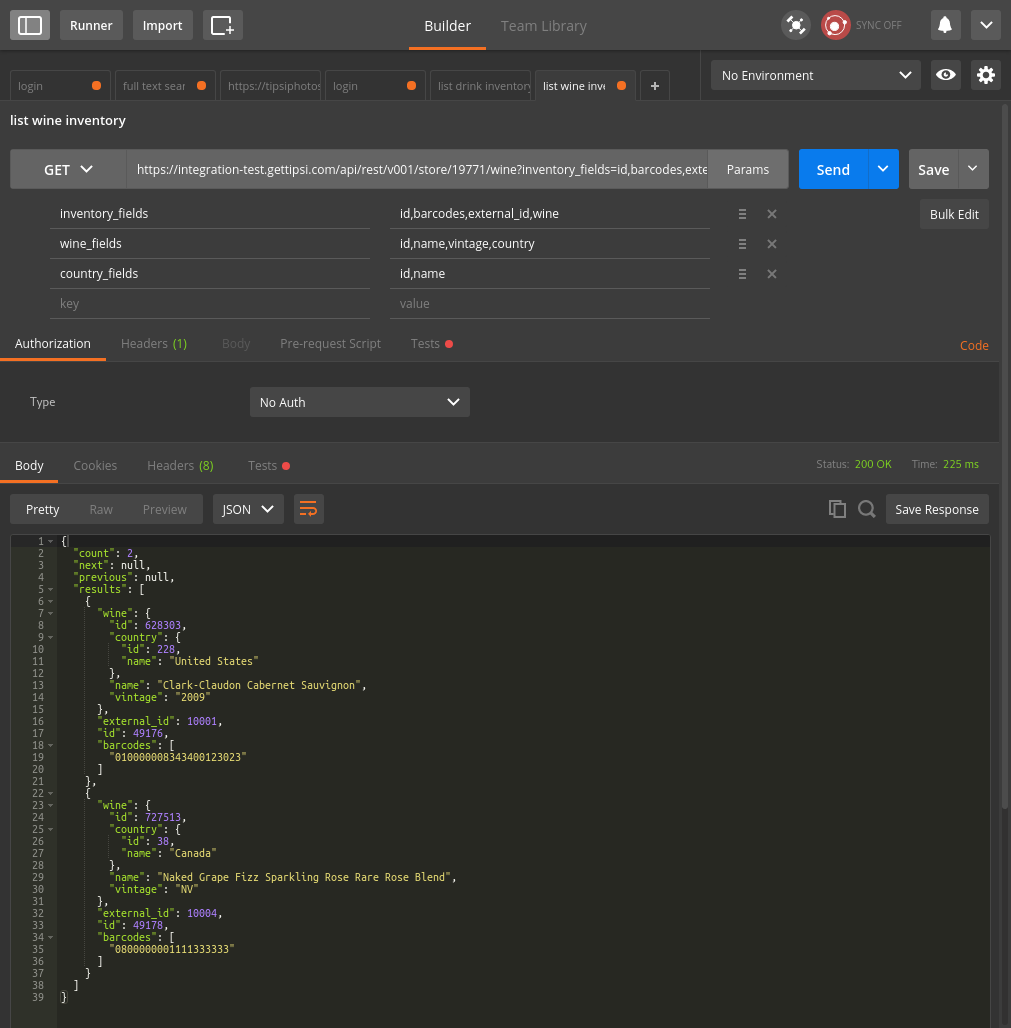
url = 'https://integration-test.gettipsi.com/api/rest/v001/store/STORE_ID/wine'
params = {'inventory_fields': 'id,barcodes,external_id,wine',
'wine_fields': 'id,name,vintage,country',
'country_fields': 'id,name'}
result = session.get(url, params=params).json()
const string winePath = "api/rest/v001/store/STORE_ID/wine?inventory_fields=id,barcodes,external_id,wine&wine_fields=id,name,vintage,country&country_fields=id,name";
HttpResponseMessage wineResponce = httpClient.GetAsync(winePath).Result;
try
{
wineResponce.EnsureSuccessStatusCode();
string wineData = wineResponce.Content.ReadAsStringAsync().Result;
Console.WriteLine(wineData);
}
catch (Exception)
{
Console.WriteLine("Requst failed");
}
See API reference for more details.
Add product to store
POST request to /api/rest/v001/store/STORE_ID/wine or /api/rest/v001/store/STORE_ID/drink endpoint will create a new inventory item, wine_id or drink_id parameter is required. Usually you get wine_id or drink_id through full text search across Tipsi database. Other required parameters - barcodes (can be an empty list, though) and external id (item ID in your database). Params should be formatted as JSON dictionary.
The sample will create a new inventory item with assigned drink id 6755 and empty barcodes list. Barcodes can be empty, but the parameter is required.
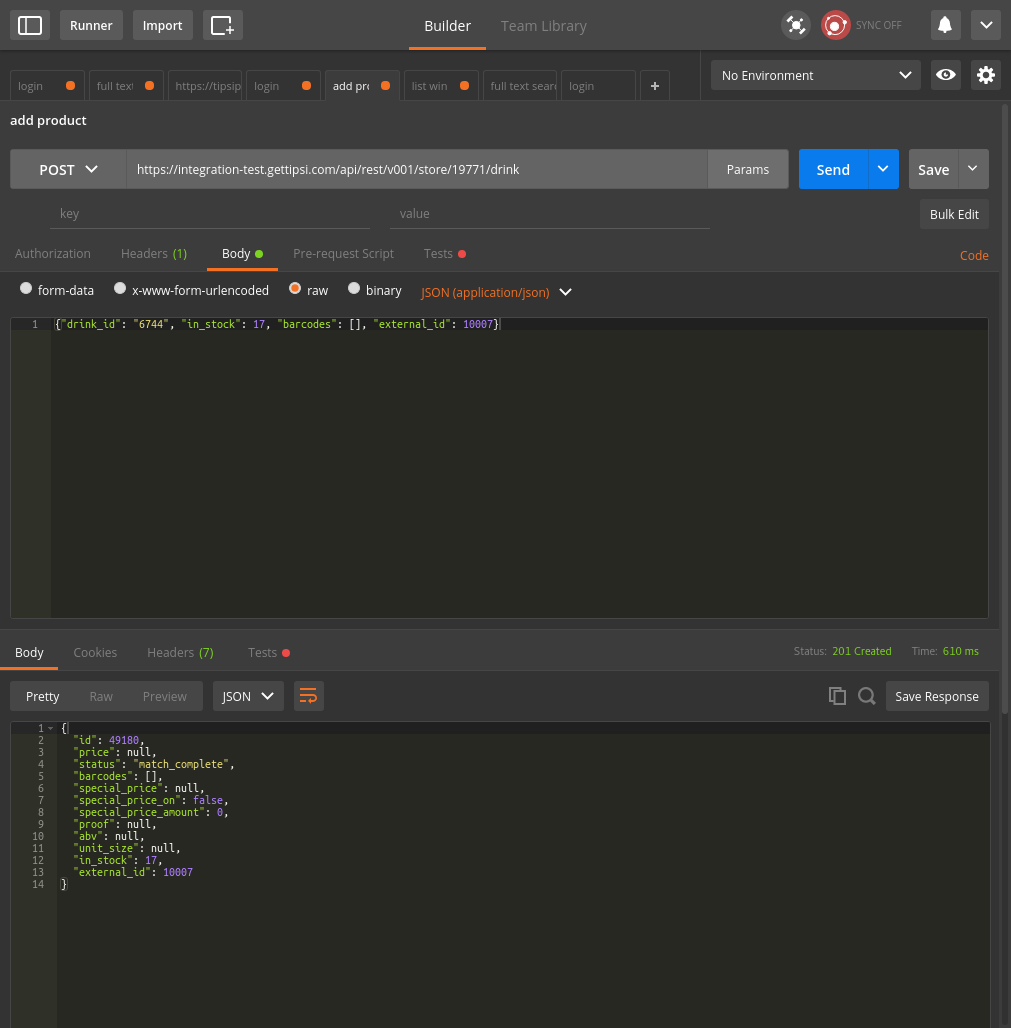
url = 'https://integration-test.gettipsi.com/api/rest/v001/store/STORE_ID/drink'
params = {'drink_id': 6755, "in_stock": 17, "barcodes": [], "external_id": 10007}
result = session.post(url, params=params).json()
const string CreateInventoryItemPath = @"api/rest/v001/store/STORE_ID/wine";
// Make sure the wine_id (drink_id) exists.
HttpResponseMessage createInventoryItemResponce = httpClient.PostAsync(CreateInventoryItemPath, new StringContent("{\"wine_id\": 653842, \"in_stock\": 17, \"barcodes\": [], \"external_id\": 10007}", Encoding.UTF8, ApplicationJSONMediaType)).Result;
try
{
createInventoryItemResponce.EnsureSuccessStatusCode();
string createdInventoryItemData = createInventoryItemResponce.Content.ReadAsStringAsync().Result;
Console.WriteLine(createdInventoryItemData);
}
catch (Exception ex)
{
Console.WriteLine(ex.ToString());
}
See API reference for more details.