Access products using external ids
Using external id is convenient, when you have existing list of products and want to sync them to Tipsi, and later retrieve processed data back to your system. Fetching, updating and deleting product will use same product URL, only methods will differ.
https://integration-test.gettipsi.com/api/rest/v001/store/STORE_ID/ext/EXTERNAL_ID
Fetch product
Perform GET request to product URL https://integration-test.gettipsi.com/api/rest/v001/store/STORE_ID/ext/EXTERNAL_ID
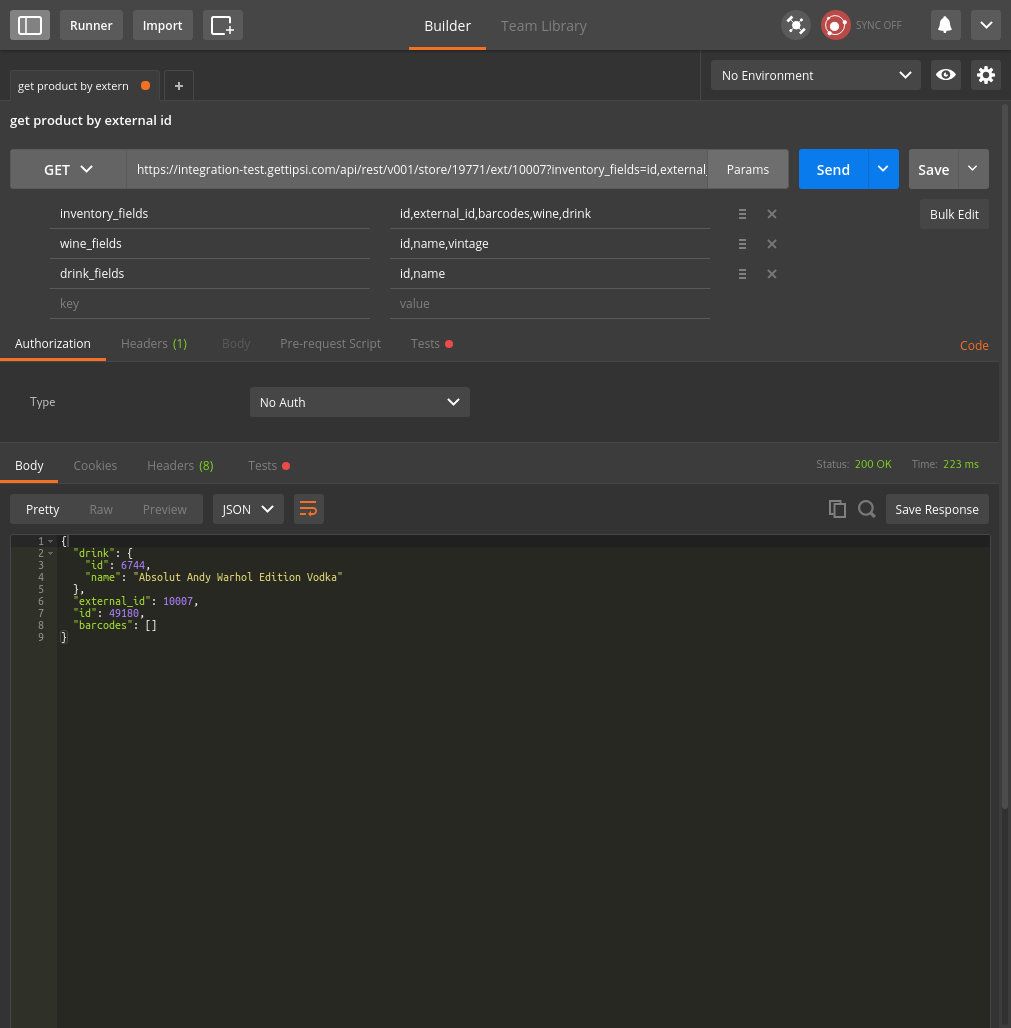
url = 'https://integration-test.gettipsi.com/api/rest/v001/store/19771/ext/10007'
params = {'inventory_fields': 'id,external_id,barcodes,wine,drink',
'wine_fields': 'id,name,vintage',
'drink_fields': 'id,name'}
result = session.get(url, params=params).json()
// Use the same httpClient, which has been created while login
const string productPath = "api/rest/v001/store/19771/ext/10007";
HttpResponseMessage getProductResponce = httpClient.GetAsync(productPath).Result;
try
{
getProductResponce.EnsureSuccessStatusCode();
string productData = getProductResponce.Content.ReadAsStringAsync().Result;
Console.WriteLine(productData);
}
catch (Exception ex)
{
Console.WriteLine(ex.ToString());
}
Update product meta
Perform PATCH request to product URL https://integration-test.gettipsi.com/api/rest/v001/store/STORE_ID/ext/EXTERNAL_ID Only passed parameters will be modified, as conventionally PATCH performs partial updates, omitted parameters will remain unchanged. Please take into account that it will change only inventory level fields (in_stock, price and etc), all nested wine or drink attributes will remain unchanged even if you try to change them. Params should be formatted as JSON.
Please see inventory level struct here.
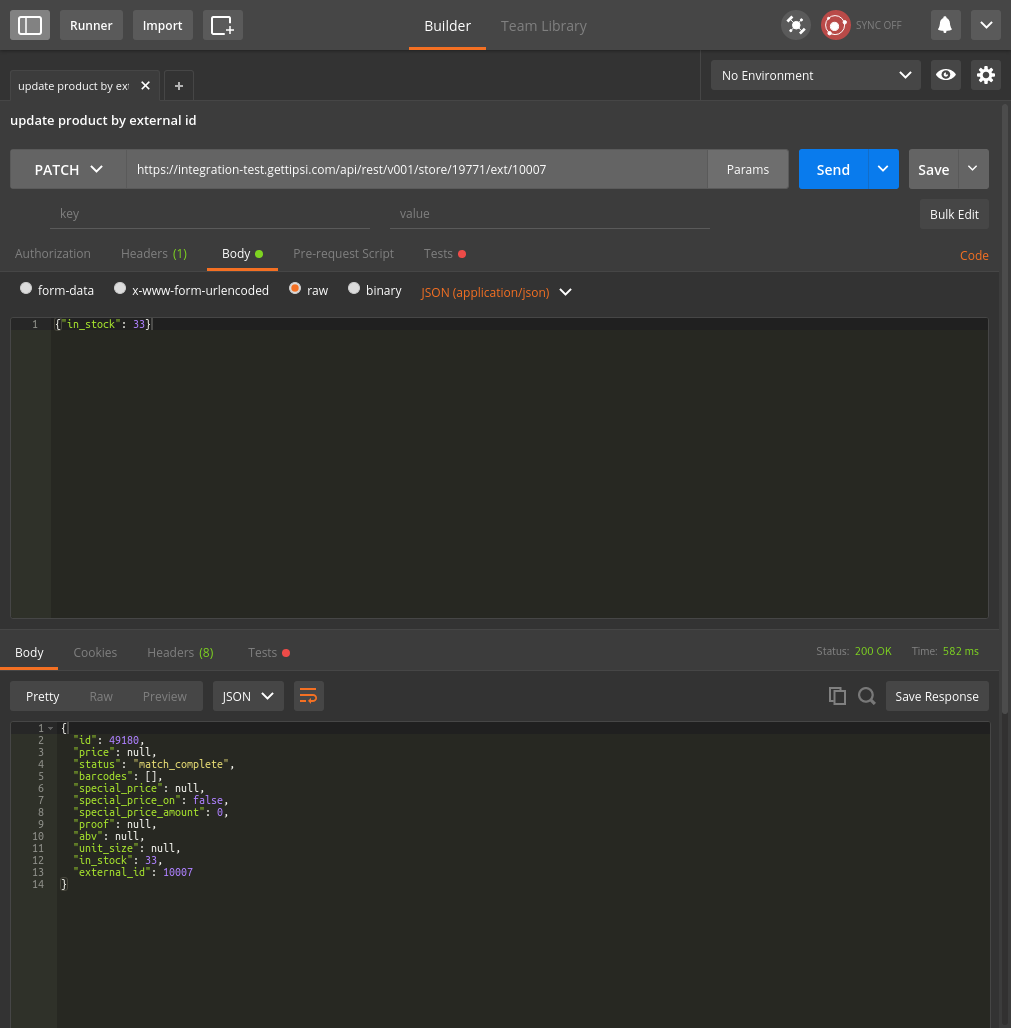
url = 'https://integration-test.gettipsi.com/api/rest/v001/store/19771/ext/10007'
params = {'in_stock': 33}
result = session.patch(url, params=params).json()
// Use the same httpClient, which has been created while login
const string productPath = "api/rest/v001/store/19771/ext/10007";
HttpRequestMessage request = new HttpRequestMessage(new HttpMethod("PATCH"), productPath)
{
Content = new StringContent("{\"in_stock\": 33}", Encoding.UTF8, ApplicationJSONMediaType)
};
HttpResponseMessage patchProductResponce = httpClient.SendAsync(request).Result;
try
{
patchProductResponce.EnsureSuccessStatusCode();
string productData = patchProductResponce.Content.ReadAsStringAsync().Result;
Console.WriteLine(productData);
}
catch (Exception ex)
{
Console.WriteLine(ex.ToString());
}
Delete product
Perform DELETE request to product URL https://integration-test.gettipsi.com/api/rest/v001/store/STORE_ID/ext/EXTERNAL_ID
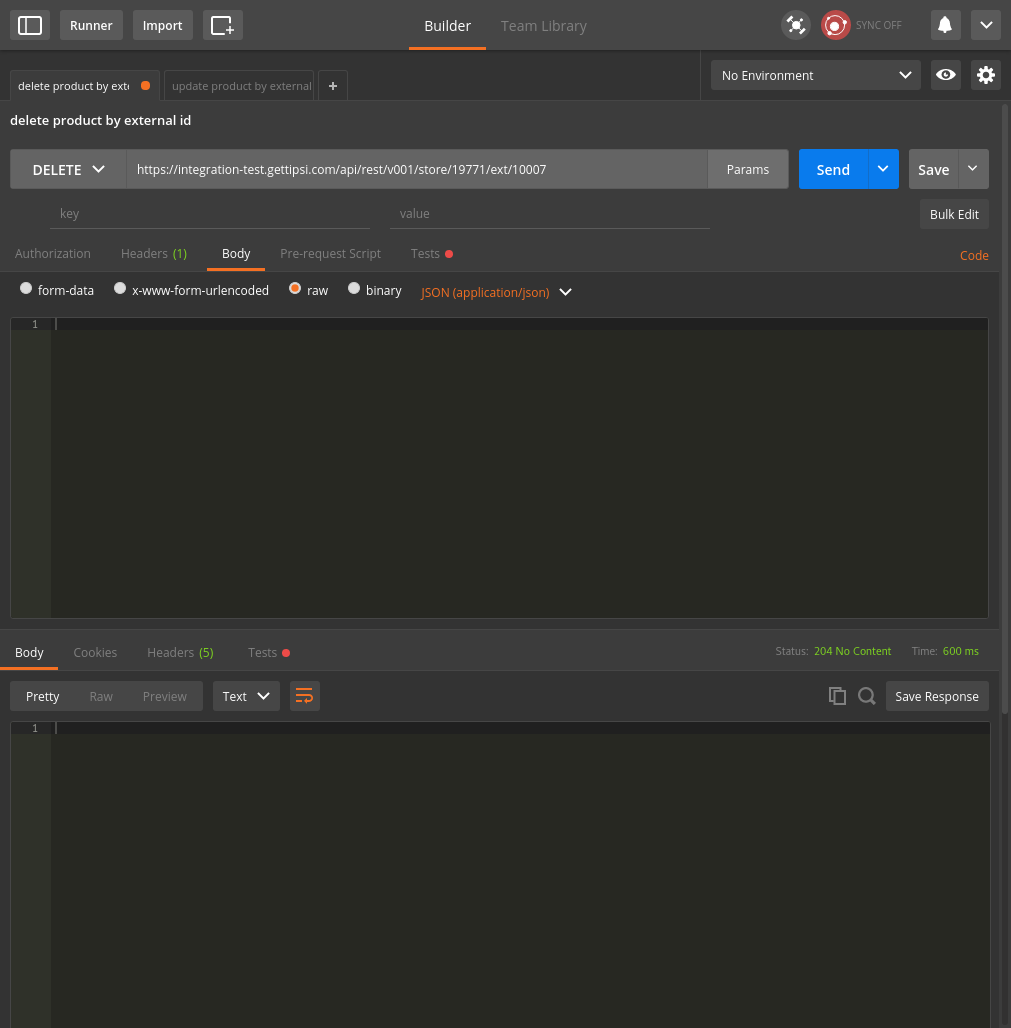
url = 'https://integration-test.gettipsi.com/api/rest/v001/store/19771/ext/10007'
result = session.delete(url).json()
// Use the same httpClient, which has been created while login
const string productPath = "api/rest/v001/store/19771/ext/10007";
HttpResponseMessage deleteProductResponce = httpClient.DeleteAsync(productPath).Result;
try
{
deleteProductResponce.EnsureSuccessStatusCode();
}
catch (Exception ex)
{
Console.WriteLine(ex.ToString());
}
For successful deletion 204 "No Content" HTTP status expected.